http://www.codeode.com/
Command Line Pop Client (Free)
Command Line POP Client is a free console utility that allows you to receive your e-mails to a local directory. It is suitable for batch jobs or whenever there is a need to download e-mails as files into a folder. This mail receiver supports the POP3 protocol and is both robust and light weight. The settings are defined in an xml file.
This e-mail client is compatible for Windows 95, 98, Me, NT, 2000, XP and 2003.
Download
This software is free, download it here.
If you like this small tool, please consider cheering me up with a donation!
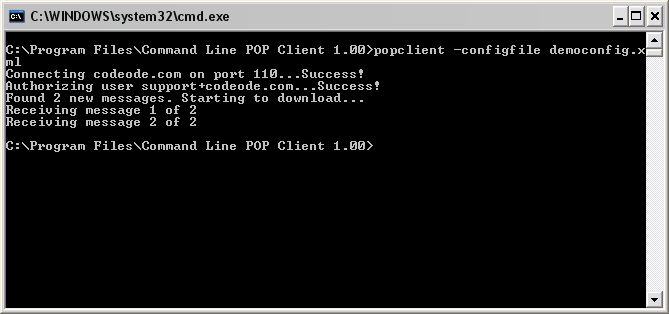
Example Config File
<ConfigData>
/*
Server
Specifies the address to the pop server. For example pop.mymailserver.com
*/
<Server>your_pop_server_address</Server>
/*
Port
Specifies the port to connect to on the server. Usually it is 110.
*/
<Port>110</Port>
/*
Username
Specifies the mailbox username.
*/
<Username>your_username</Username>
/*
Password
Specifies the password for the mailbox user.
*/
<Password>your_password</Password>
/*
SaveMessagesDirectory
Specifies where the downloaded messages will be saved. Messages will be saved
as plaintext. The filenames will be named by the message subject and a unique
identifier. Leave it empty to download e-mails to the default direcotry called
‘received’ and is normally located at ‘c:\program files\command line pop client\received\’.
*/
<SaveMessagesDirectory/>
/*
DeleteFromServer
Specifies if messages should be deleted from the server after they have been received.
*/
<DeleteFromServer>false</DeleteFromServer>
/*
OnlyDownloadOnce
Specifies if messages are to be downloaded only once. If messages are kept on the
server (DeleteFromServer is set to false) and you only want to download new messages
set this flag to true.
*/
<OnlyDownloadOnce>true</OnlyDownloadOnce>
</ConfigData>







