▪ Search in single directories or directory groups
▪ Search and replace in multiple files
▪ Supports simple or regular expressions for filenames and file contents
▪ Live preview of file contents, without the need to rescan the file system
▪ Live preview of images
▪ Windows Explorer integration (by clicking the search button, or pressing F3)
▪ Search using multiple file patterns
▪ Save/Load search criteria
▪ Full unicode support (filenames, file contents, search results, search and replace)
▪ Refine search mode (search within catalogs or existing results)
▪ Copy/Move/Delete/Rename files and/or directories ▪ Drag-drop support, e.g. drop files in explorer windows
▪ Can be used as a visual replacement for the command-line grep command
| ||||
|
|
| |||
|
| 
Search results screen 
Live preview of file contents based on keywords or regular expressions 
Live preview of media files |






 On the other hand this set directly shows that it consists of 33 pages.
On the other hand this set directly shows that it consists of 33 pages.
 Flickr Downloader needs this information to enqueue all pages. To work around
this issue for now, if you come across such a case you will need to navigate to
the last page of the set manually and then press "Save all pages"
Flickr Downloader needs this information to enqueue all pages. To work around
this issue for now, if you come across such a case you will need to navigate to
the last page of the set manually and then press "Save all pages"



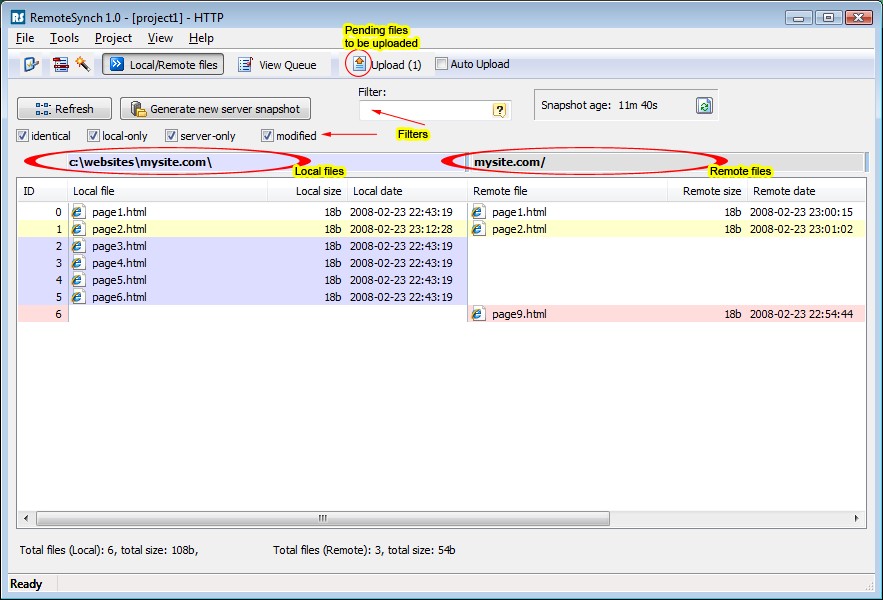

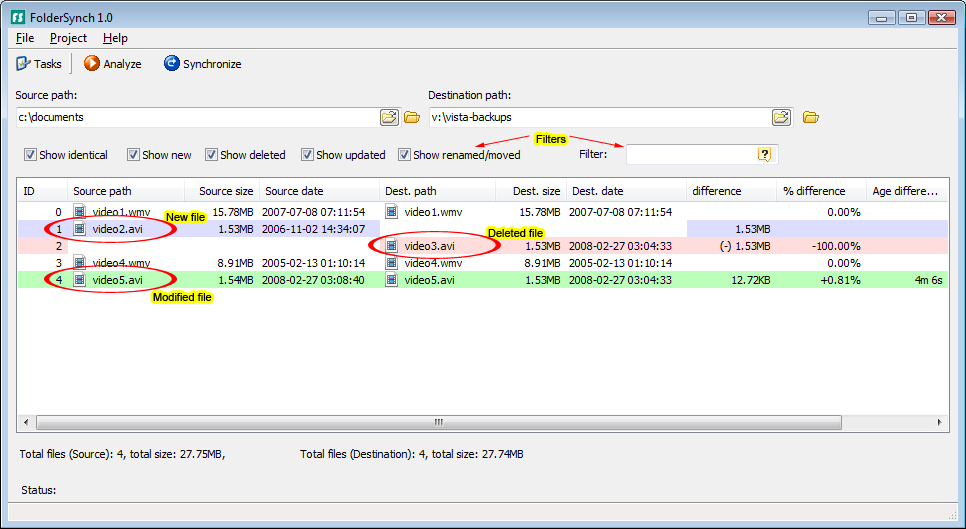

 invalid-file
invalid-file




